Editing Post-production
13:56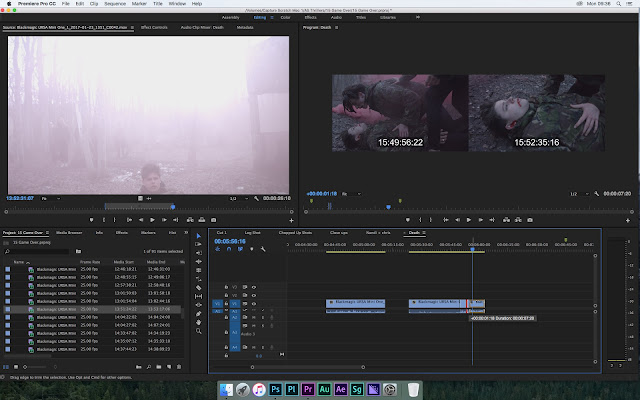
During the editing process of our Thriller, we all took it in turns on who was working the computer, who was helping give ideas on where to cut and the order in which the shots were to be placed. We were expected to create a clip of around 2 minutes as an opening to a thriller film. To edit we used Adobe Premier Pro.
We reviewed and selected shots that we thought would be useful for the opening sequence, we put these shots in a timeline which we named log shot so that if we wanted to access the best footage quickly we could just go into there and find it; it also meant that unusable footage wouldn't get in the way. We opened new timelines for different cuts that we put together and for shots that we cropped to the sizes we wanted. We renamed our clips in the rushes because then the clips needed would be easier and a lot quicker to find. The timeline was used to order clips and so that we could clearly look at the shots we had and cut them to the correct size needed. The framing of the shot influenced whether it was used or not because it had to be in the right framing from the clip before and after to sustain continuity.
We cropped the majority of our shots for many reasons, these including: the shot was too long (some shots were a whole sequence in handheld so couldn't use the whole thing), people being in the background was a problem and led to us cropping shots, some shots were just more interesting cropped and also the face paced editing impacts the action by making it all seem to be moving faster. We used the cutting tool a lot, it allowed us to cut mid way through a shot, add another shot in between and have the rest of the shot continue after. This meant it was easier to portray call and response and made the shots flow better. Cropping and cutting shots made us think about which angles and shots we wanted in which order that fits the best so that the whole thing had good continuity. Once the shots were tidied and we thought about its composition, we arranged them on the timeline in a certain way: we placed the shots next to each other but placed them on different rows meaning that if we wanted to alter and crop parts so that the continuity was better, it was easier. On the timeline, we used different layers including: Cut 1, cut 2, Chopped up shots, Close ups and death scene. This made it a lot easier when it came to looking for and finding shots. It also allowed us to save different versions of how we could edit the sequence. For example, in cut 1 it includes the original full sequence of how we thought the opening could look. After that we made cut 2 which was a duplicate of cut 2 and we edited it to make the continuity better and to see if different shots in different places could look better. It lets us have Cut 1 saved to go back to if its unsuccessful.
For sound, we started with dialogue, adjusting its volume and cropping parts so that it all makes sense and fits together. We then moved onto background noise, to add to the action packed atmosphere. After that we moved onto sound effects; we used a variety of gun shot and explosion sound effects to match the action. As the boys entered the bus we included a wind sound effect to make it as realistic as possible and add more tension. When it came to the titles we wanted to keep it simple and use a classic font in white writing on a black background. We edited the size and the adjusted the placement on screen. To create the glitch effect on the title, we cut out the sound and the title and then brought it back as if it was flashing up on the screen and then lagging.
A main part of the editing process was the CGI after effects, we added muzzle flashes and explosion effects to add to the action style sequence and emphasise that what is happening is in a War game.
We reviewed and selected shots that we thought would be useful for the opening sequence, we put these shots in a timeline which we named log shot so that if we wanted to access the best footage quickly we could just go into there and find it; it also meant that unusable footage wouldn't get in the way. We opened new timelines for different cuts that we put together and for shots that we cropped to the sizes we wanted. We renamed our clips in the rushes because then the clips needed would be easier and a lot quicker to find. The timeline was used to order clips and so that we could clearly look at the shots we had and cut them to the correct size needed. The framing of the shot influenced whether it was used or not because it had to be in the right framing from the clip before and after to sustain continuity.
We cropped the majority of our shots for many reasons, these including: the shot was too long (some shots were a whole sequence in handheld so couldn't use the whole thing), people being in the background was a problem and led to us cropping shots, some shots were just more interesting cropped and also the face paced editing impacts the action by making it all seem to be moving faster. We used the cutting tool a lot, it allowed us to cut mid way through a shot, add another shot in between and have the rest of the shot continue after. This meant it was easier to portray call and response and made the shots flow better. Cropping and cutting shots made us think about which angles and shots we wanted in which order that fits the best so that the whole thing had good continuity. Once the shots were tidied and we thought about its composition, we arranged them on the timeline in a certain way: we placed the shots next to each other but placed them on different rows meaning that if we wanted to alter and crop parts so that the continuity was better, it was easier. On the timeline, we used different layers including: Cut 1, cut 2, Chopped up shots, Close ups and death scene. This made it a lot easier when it came to looking for and finding shots. It also allowed us to save different versions of how we could edit the sequence. For example, in cut 1 it includes the original full sequence of how we thought the opening could look. After that we made cut 2 which was a duplicate of cut 2 and we edited it to make the continuity better and to see if different shots in different places could look better. It lets us have Cut 1 saved to go back to if its unsuccessful.
For sound, we started with dialogue, adjusting its volume and cropping parts so that it all makes sense and fits together. We then moved onto background noise, to add to the action packed atmosphere. After that we moved onto sound effects; we used a variety of gun shot and explosion sound effects to match the action. As the boys entered the bus we included a wind sound effect to make it as realistic as possible and add more tension. When it came to the titles we wanted to keep it simple and use a classic font in white writing on a black background. We edited the size and the adjusted the placement on screen. To create the glitch effect on the title, we cut out the sound and the title and then brought it back as if it was flashing up on the screen and then lagging.
A main part of the editing process was the CGI after effects, we added muzzle flashes and explosion effects to add to the action style sequence and emphasise that what is happening is in a War game.









